Installing and updating PVS-Studio on macOS
PVS-Studio is distributed as a graphical installer, archive or via the Homebrew repository. Using installation from a repository, you can get analyzer updates automatically. The distribution kit includes the following files:
- pvs-studio - the kernel of the analyzer;
- pvs-studio-analyzer - a utility for checking projects without integration;
- plog-converter - a utility for converting the analyzer report to different formats;
You can install the analyzer using the following methods:
Installation from Homebrew
Installation:
brew install viva64/pvs-studio/pvs-studioUpdate:
brew upgrade pvs-studioManual installation
Installer:
Run the .pkg file and follow the instructions of the installer:
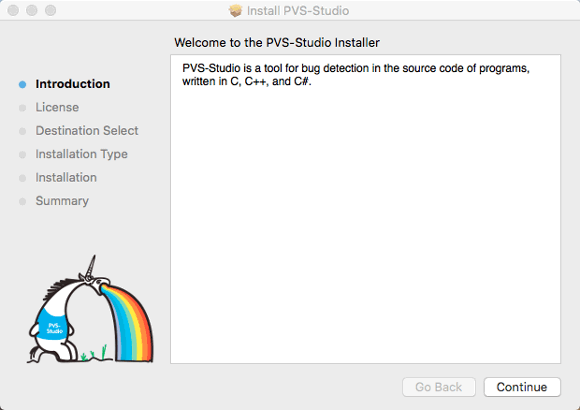
Archive
Unpack the archive and place the executables in the directory, available in PATH.
tar -xzf pvs-studio-VERSION.tgzRunning the analyzer
After a successful analyzer installation on your computer, to check a project follow the instructions on this page: "How to run PVS-Studio on Linux and macOS".
