Running PVS-Studio in Travis CI
Travis CI is a service to build and test software stored on GitHub. Travis CI does not require program code changes to use it. Travis CI stores all its settings in the '.travis.yml' file located in the repository root.
This documentation describes an example of the PVS-Studio integration for analyzing C and C++ code. The commands to run PVS-Studio for analyzing C# or Java code will be different. Please consult the following documentation sections: "Analyzing Visual Studio / MSBuild / .NET projects from the command line using PVS-Studio" and "Direct use of Java analyzer from command line".
Prepare the CI
First, define variables needed to create the analyzer license file and to mail analysis reports. To switch to the Settings page, click the "Settings" button to the left of the required repository.
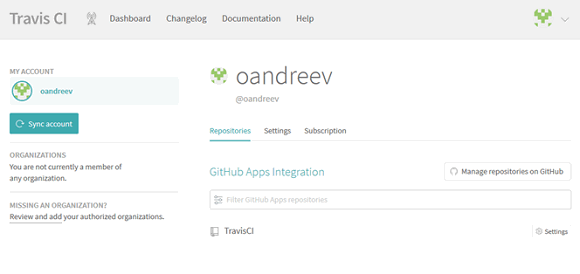
This opens the Settings window.
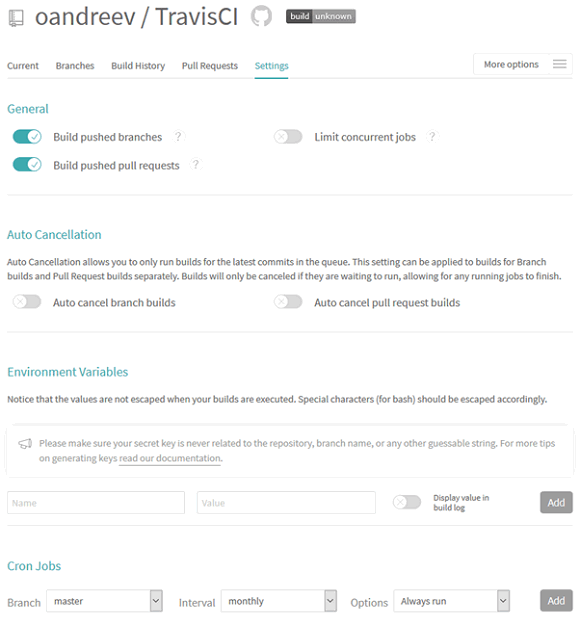
Settings are grouped into the following sections:
- "General" settings configure task auto-run triggers;
- "Auto Cancellation" settings affect a build's auto-cancellation;
- "Environment Variables" settings allow you to define environment variables that contain public or confidential information, such as credentials or ssh keys;
- "Cron Jobs" settings configure task run schedule.
In the "Environment Variables" section, create the 'PVS_USERNAME' and 'PVS_KEY' variables that store the static analyzer's username and license key.
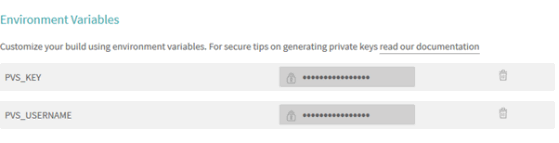
Add the 'MAIL_USER' and 'MAIL_PASSWORD' variables that contain the username and password for the email where you want to receive reports.
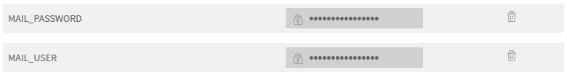
At the task's start, Travis CI gets instructions from the '.travis.yml' file that is in the repository root.
You can use Travis CI to run static analysis on a virtual machine or within a pre-configured container. These two approaches produce the same result. However, if you have a container with a specific environment where you run and test your product, and do not want to reproduce this environment in Travis CI, you can use an existing Docker container to run the analyzer.
Running the analyzer on a virtual machine
This tutorial uses a virtual machine based on Ubuntu Trusty to build and test a project.
First, specify the project's language (in this case, it's C) and list compilers required to build the project:
language: c
compiler:
- gcc
- clangNote: if you specify more than one compiler, tasks for each of them will run in parallel. For more information, see the documentation.
Add the analyzer's repository, and set dependencies and additional packages:
before_install:
- sudo add-apt-repository ppa:ubuntu-lxc/daily -y
- wget -q -O - https://files.pvs-studio.com/etc/pubkey.txt |sudo apt-key add -
- sudo wget -O /etc/apt/sources.list.d/viva64.list
https://files.pvs-studio.com/etc/viva64.list
- sudo apt-get update -qq
- sudo apt-get install -qq coccinelle parallel
libapparmor-dev libcap-dev libseccomp-dev
python3-dev python3-setuptools docbook2x
libgnutls-dev libselinux1-dev linux-libc-dev pvs-studio
libio-socket-ssl-perl libnet-ssleay-perl sendemail
ca-certificatesThen prepare the project's environment:
script:
- ./coccinelle/run-coccinelle.sh -i
- git diff --exit-code
- export CFLAGS="-Wall -Werror"
- export LDFLAGS="-pthread -lpthread"
- ./autogen.sh
- rm -Rf build
- mkdir build
- cd build
- ../configure --enable-tests --with-distro=unknownProceed to create a license file and start the project's analysis.
The first command gets the '$PVS_USERNAME' and '$PVS_KEY' values from the project settings and uses this data to create the analyzer's license file.
- pvs-studio-analyzer credentials $PVS_USERNAME $PVS_KEY -o PVS-Studio.licThe next command runs the project build trace:
- pvs-studio-analyzer trace -- make -j4Then start static analysis.
Note: when using a trial license, specify the '‑‑disableLicenseExpirationCheck ' parameter.
- pvs-studio-analyzer analyze -j2 -l PVS-Studio.lic
-o PVS-Studio-${CC}.log
–-disableLicenseExpirationCheckThe last command converts analysis results to an html report.
- plog-converter -t html PVS-Studio-${CC}.log
-o PVS-Studio-${CC}.htmlSince TravisCI does not allow changes in email notifications, use the 'sendemail' package:
- sendemail -t mail@domain.com
-u "PVS-Studio $CC report, commit:$TRAVIS_COMMIT"
-m "PVS-Studio $CC report, commit:$TRAVIS_COMMIT"
-s smtp.gmail.com:587
-xu $MAIL_USER
-xp $MAIL_PASSWORD
-o tls=yes
-f $MAIL_USER
-a PVS-Studio-${CC}.log PVS-Studio-${CC}.htmlBelow is the entire contents of the '.travis.yml' file used to configure running PVS-Studio analysis in TravisCI:
language: c
compiler:
- gcc
- clang
before_install:
- sudo add-apt-repository ppa:ubuntu-lxc/daily -y
- wget -q -O - https://files.pvs-studio.com/etc/pubkey.txt |sudo apt-key add -
- sudo wget -O /etc/apt/sources.list.d/viva64.list
https://files.pvs-studio.com/etc/viva64.list
- sudo apt-get update -qq
- sudo apt-get install -qq coccinelle parallel
libapparmor-dev libcap-dev libseccomp-dev
python3-dev python3-setuptools docbook2x
libgnutls-dev libselinux1-dev linux-libc-dev pvs-studio
libio-socket-ssl-perl libnet-ssleay-perl sendemail
ca-certificates
script:
- ./coccinelle/run-coccinelle.sh -i
- git diff --exit-code
- export CFLAGS="-Wall -Werror"
- export LDFLAGS="-pthread -lpthread"
- ./autogen.sh
- rm -Rf build
- mkdir build
- cd build
- ../configure --enable-tests --with-distro=unknown
- pvs-studio-analyzer credentials $PVS_USERNAME $PVS_KEY -o PVS-Studio.lic
- pvs-studio-analyzer trace -- make -j4
- pvs-studio-analyzer analyze -j2 -l PVS-Studio.lic
-o PVS-Studio-${CC}.log
--disableLicenseExpirationCheck
- plog-converter -t html PVS-Studio-${CC}.log -o PVS-Studio-${CC}.html
- sendemail -t mail@domain.com
-u "PVS-Studio $CC report, commit:$TRAVIS_COMMIT"
-m "PVS-Studio $CC report, commit:$TRAVIS_COMMIT"
-s smtp.gmail.com:587
-xu $MAIL_USER
-xp $MAIL_PASSWORD
-o tls=yes
-f $MAIL_USER
-a PVS-Studio-${CC}.log PVS-Studio-${CC}.htmlRunning the analyzer within a container
To run the static analyzer in a container, first, use the following 'Dockerfile' to create the container:
FROM docker.io/ubuntu:trusty
ENV CFLAGS="-Wall -Werror"
ENV LDFLAGS="-pthread -lpthread"
RUN apt-get update && apt-get install -y software-properties-common wget \
&& wget -q -O - https://files.pvs-studio.com/etc/pubkey.txt |
sudo apt-key add - \
&& wget -O /etc/apt/sources.list.d/viva64.list
https://files.pvs-studio.com/etc/viva64.list \
&& apt-get update \
&& apt-get install -yqq coccinelle parallel
libapparmor-dev libcap-dev libseccomp-dev
python3-dev python3-setuptools docbook2x
libgnutls-dev libselinux1-dev linux-libc-dev
pvs-studio git libtool autotools-dev automake
pkg-config clang make libio-socket-ssl-perl
libnet-ssleay-perl sendemail ca-certificates \
&& rm -rf /var/lib/apt/lists/*The configuration file to start the container may look as follows:
before_install:
- docker pull docker.io/oandreev/lxc
env:
- CC=gcc
- CC=clang
script:
- docker run
--rm
--cap-add SYS_PTRACE
-v $(pwd):/pvs
-w /pvs
docker.io/oandreev/lxc
/bin/bash -c " ./coccinelle/run-coccinelle.sh -i
&& git diff --exit-code
&& ./autogen.sh
&& mkdir build && cd build
&& ../configure CC=$CC
&& pvs-studio-analyzer credentials
$PVS_USERNAME $PVS_KEY -o PVS-Studio.lic
&& pvs-studio-analyzer trace -- make -j4
&& pvs-studio-analyzer analyze -j2
-l PVS-Studio.lic
-o PVS-Studio-$CC.log
--disableLicenseExpirationCheck
&& plog-converter -t html
-o PVS-Studio-$CC.html
PVS-Studio-$CC.log
&& sendemail -t mail@domain.com
-u 'PVS-Studio $CC report, commit:$TRAVIS_COMMIT'
-m 'PVS-Studio $CC report, commit:$TRAVIS_COMMIT'
-s smtp.gmail.com:587
-xu $MAIL_USER -xp $MAIL_PASSWORD
-o tls=yes -f $MAIL_USER
-a PVS-Studio-${CC}.log PVS-Studio-${CC}.html"Note: To start the container, specify the '‑‑cap-add SYS_PTRACE' or '‑‑security-opt seccomp:unconfined' parameter. This is necessary because Travis CI uses the system 'ptrace' call for compilation tracing.
Receiving analysis results
After you upload the '.travis.yml' configuration file to the repository root, Travis CI gets notified about changes in the project and automatically starts the build.
The console displays detailed build and analysis information.
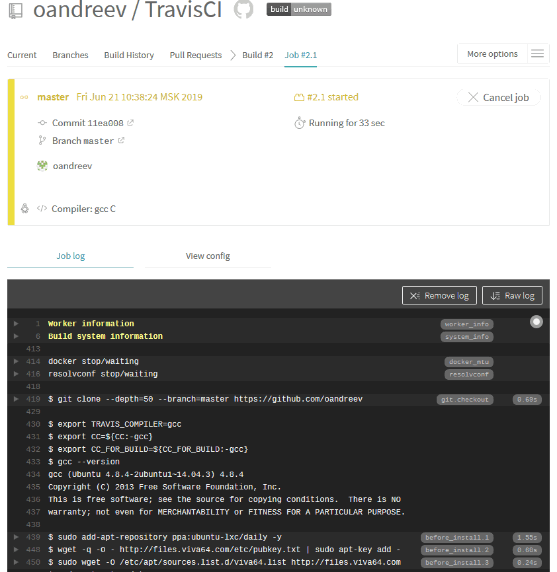
After Travis CI completes the tests, it emails two messages with static analysis results - one for each compiler that built the project, in this case, for 'gcc' and 'clang'.
