How to upload analysis results to Jira
Jira is an issue tracking and project management system. It may be convenient to fix the static code analyzer warnings within the framework of a created issue.
Here are the reasons why it's not recommended to create a new issue for each warning:
- There can be a lot of warnings (a large team, many commits)
- The analyzer report may contain false or unfiltered warnings
- Some warnings are quicker to fix than to create an issue
However, to fix some warnings or bugs you need to capture and monitor them in the issue management system.
Users who work with PVS-Studio, SonarQube and Jira at once can create issues from the analyzer warnings in semi-automatic mode. To do this, use the SonarQube Connector for Jira app built into Jira. You can add it to your project in the Jira Software menu > Apps > Find new apps > SonarQube Connector for Jira.
To create an issue from a PVS-Studio warning, follow several steps:
- Analyze a project and save a report in the .xml format
- Upload the report to SonarQube using the PVS-Studio plugin
- Synchronize the SonarQube Connector for Jira with the SonarQube server
- Manually select warnings to convert them into issues
Issues creation from the selected warnings looks as follows:
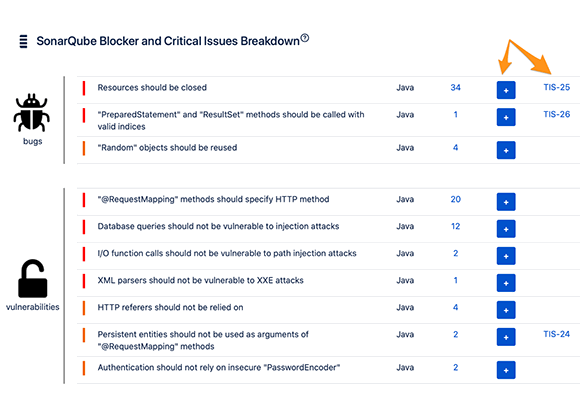
Note: To upload the analyzer warnings to SonarQube, the PVS-Studio Enterprise license is required. You can request the trial Enterprise license here.
