Some users of the PVS-Studio C# analyzer faced a problem: the project preparing stage either took much time or even froze. This article covers how the problem manifested itself and how we fixed it.
The problem could manifest itself in different ways. It depended on the tools that used the C# analyzer (Visual Studio, Rider, the command line). The problem's typical sign – is, the project preparation process either takes too much time or doesn't finish at all.
Visual Studio
The following window shows how the project preparation can freeze. The progress bar either does not move, or moves at a snail's pace:

Rider
The "PVS-Studio: Preparing for analysis" step is processed in the "Background Tasks" window below. We have no progress:
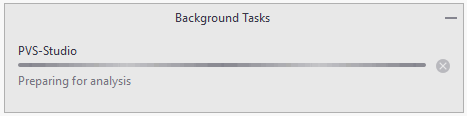
Command-line (PVS-Studio_Cmd.exe / pvs-studio-dotnet)
When we start the command-line version (PVS-Studio_Cmd.exe for Windows or pvs-studio-dotnet for Linux or macOS), we have no progress after starting the analyzer (even with the '‑‑progress' flag):
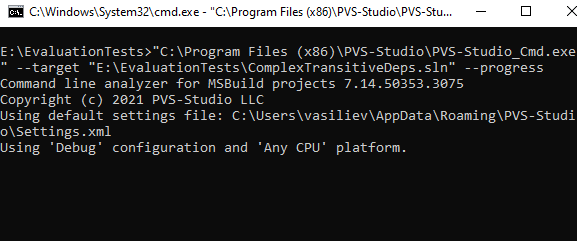
The analyzer has code that processes projects' dependencies on each other, including transitive ones. Everything seems fine, but the analyzer did not take into account which projects had already been processed, which ones had not. As a result, processing could start repeatedly for the same project, if it often appeared in the transitive dependencies of other projects.
Let's say we have 3 projects: 'A', 'B', 'C'. The 'A' project depends on 'B' and 'C', 'B' – on 'C', 'C' doesn't depend on anything. Here's what happened. During the 'C' project analysis, the analyzer processed 1 project ('C' itself). During 'B' - 2 projects ('B' and 'C'), in the case of 'A' - 4 projects ('A', 'B' and 'C' as direct dependencies and 'C' as a transitive dependency of project 'B'). You see what kind of sequence is showing up? 1, 2, 4, 8, 16, 32, 64...
Sometimes, the analyzer tried to process hundreds of thousands and even millions of dependencies. If we were lucky, the analyzer just worked for a long time. If we were unlucky, the project preparing stage could take more than a few days.
The solution was simple – the analyzer did not need to process the same projects repeatedly.
This simple fix solved the problems of several users at once:
In this case, upgrade to the analyzer's most recent version:
In this case, you're facing a problem we don't know about yet. Please write to us - we will try to sort it out.
0