With this article we invite you to try the new web service from PVS-Studio. We're talking about the user's personal account. It will be useful to the active readers of our blog, as well as those who decide to try our product on their commercial projects.
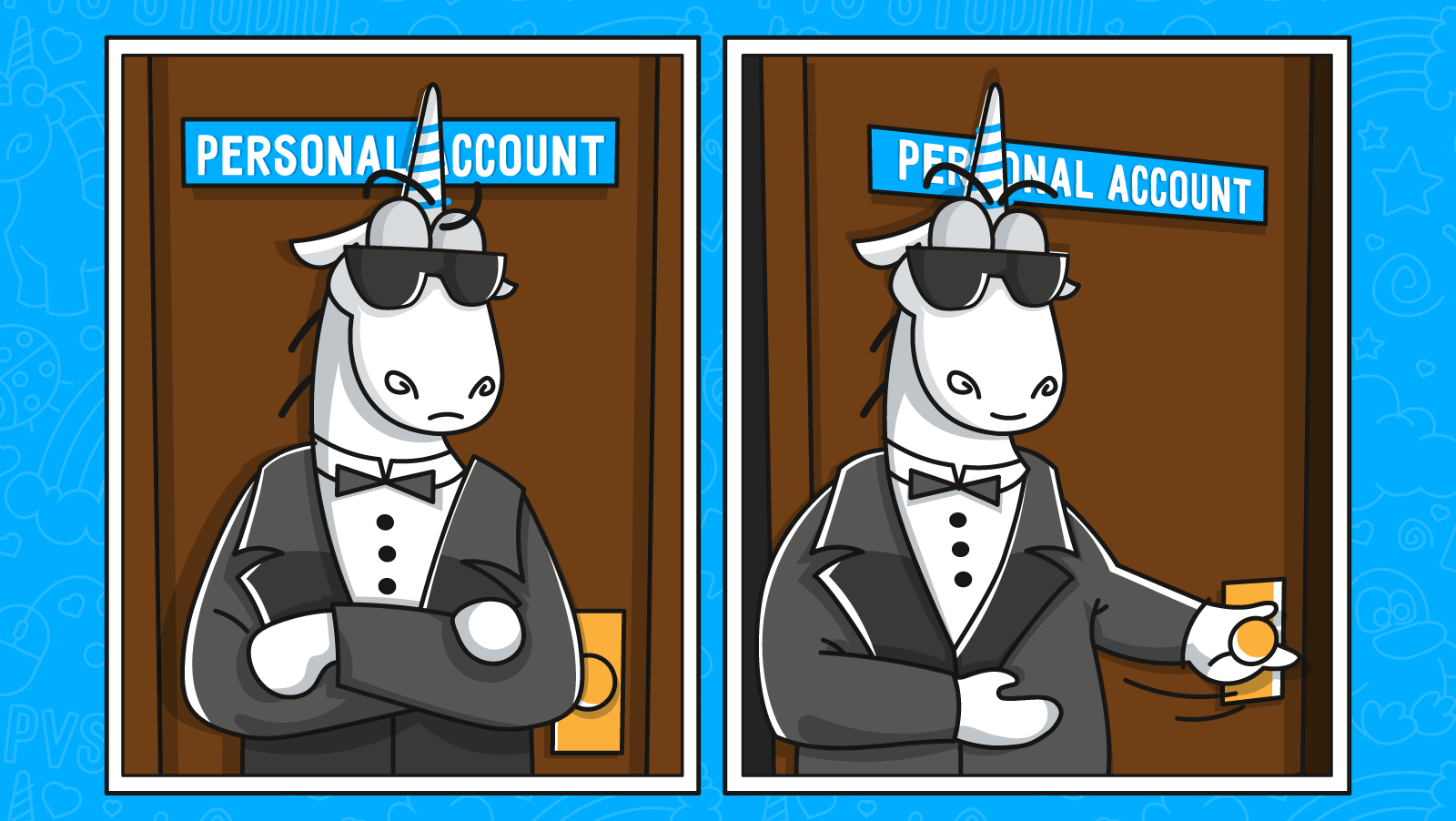
Our personal account allows you to:
Let's take a closer look at the account's capabilities.
Before reviewing the personal account features, let's take a look at the registration process.
Yes, this is another place in the Internet where you have to enter your email and come up with a password (instead of using the universal one for all services). This step is necessary — the account is personal, after all. :)
First, enter your email and password in the registration form, click "Create account", and you'll receive an email with the following text:
Hello, <login>!
To confirm your email, click here.
If you did not register at pa.pvs-studio.com, please ignore this message.
The first link leads to an account activation page. After you follow this link, the account will be active and ready for use. To log in, you need to enter — wow, how surprising — your username and password. If you've already figured this out — you're awesome. However, it's better to describe the whole process, just in case.
Let's get started with trials. This section allows you to request a trial license to the email you entered during registration. The trial key will appear in the personal account so you can return to it anytime while it's valid. By the way, the trial key is valid for 7 days, unless, of course, you have a promocode. In this case, don't forget to enter the promocode in the field when requesting a key, and you'll get a license for a longer trial period. Please note that a trial license is just a way to try PVS-Studio to analyze commercial projects. If you're satisfied with the product, you may want to consider purchasing a license. If you're developing a non-commercial project, you can read the article about ways to get a free PVS-Studio license.
Next stop — the comments section. This section might attract our active readers: here you can find all your comments and replies to them. If you don't want to comment articles in the blog but want to read other people's comments, you can subscribe to the article on our website (we'll tell you how to do it below). After you subscribe, the article will appear on this page, and you can get notifications about all new comments to it.
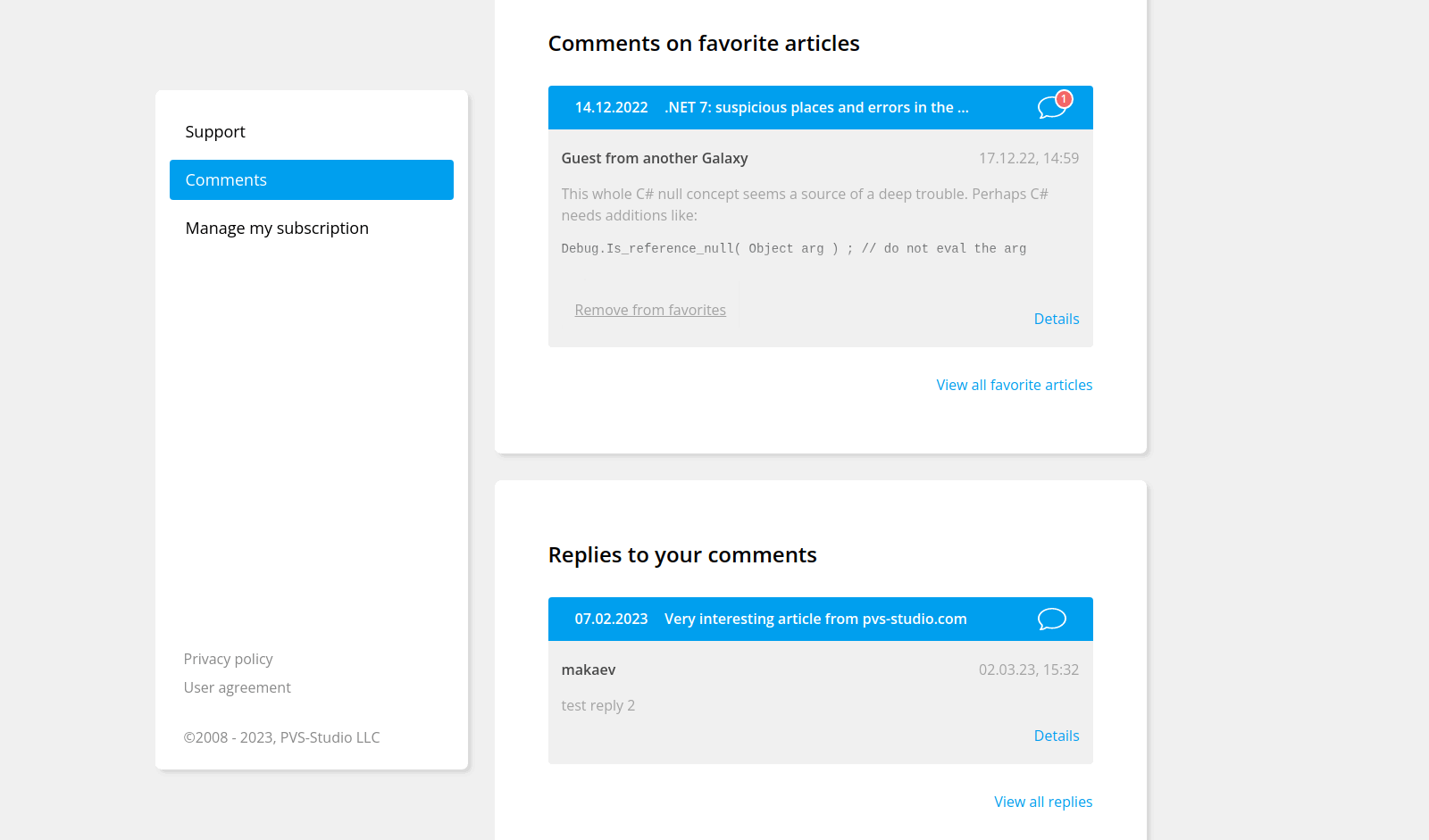
The "Comments" block in the personal account is divided into "Comments on favorite articles" and "Replies to your comments". The "Comments" page shows no more than two comments in each section. If you want to see all favourite articles or all replies, click "View all favorite articles" and "View all replies", respectively. The cards with comments have links to the blog so you can easily go to the discussion.
Now let's talk about how to subscribe to comments on articles and how to add an article to favorites. First, you need to log in to your account, after that you can go to any article you want and click "Subscribe". Note that notifications about comments to the article you subscribed to will be sent to your email as well.
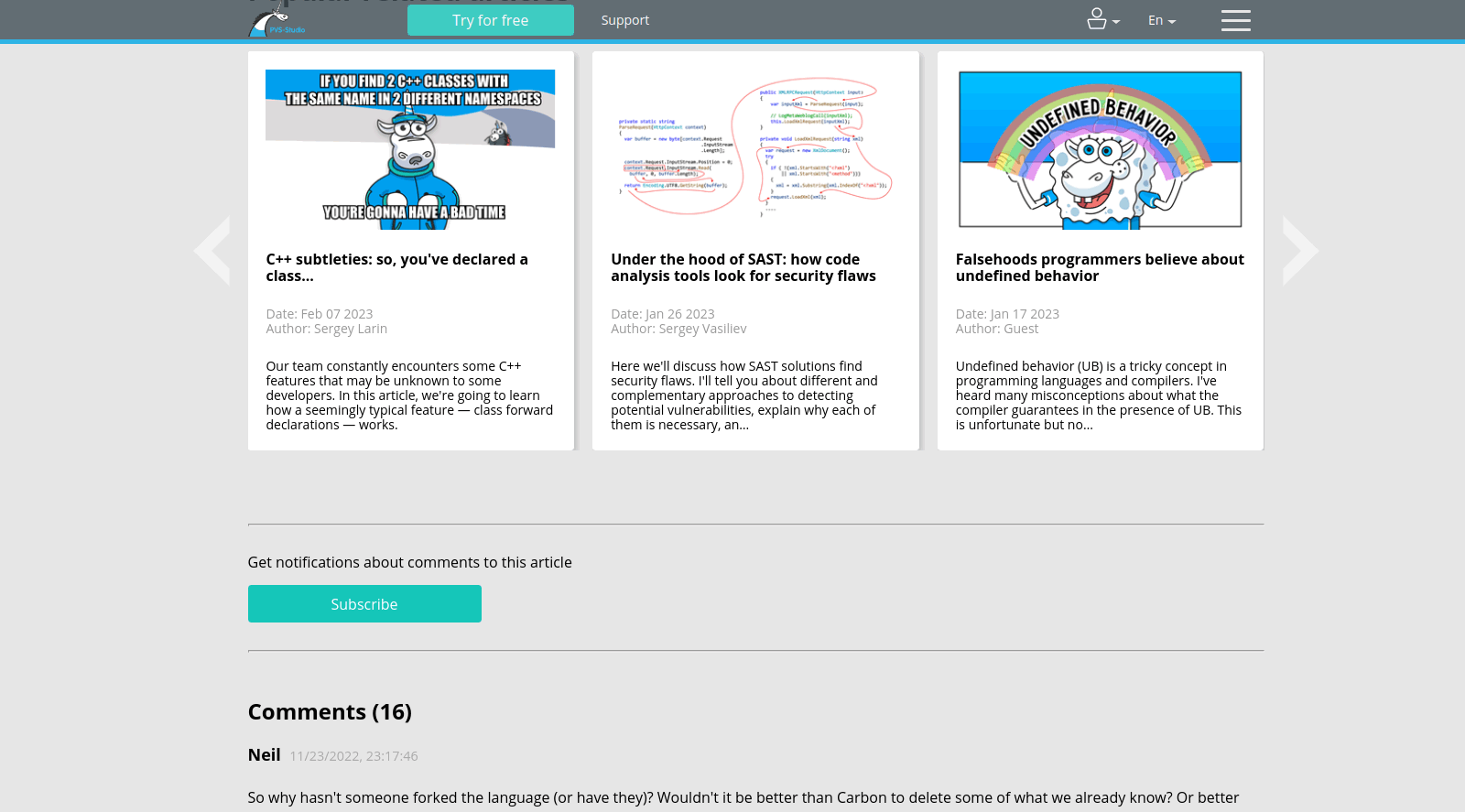
The last item of the list is the "Manage my subscription" page, where you can (guess what!) manage your subscription to the PVS-Studio newsletter — whether it's "Monthly digest" or "Release digest" (the difference between them is also described in the personal account). The interface is simple: check the box if you want to receive the newsletter, remove it if you don't. Don't forget to save your choice!
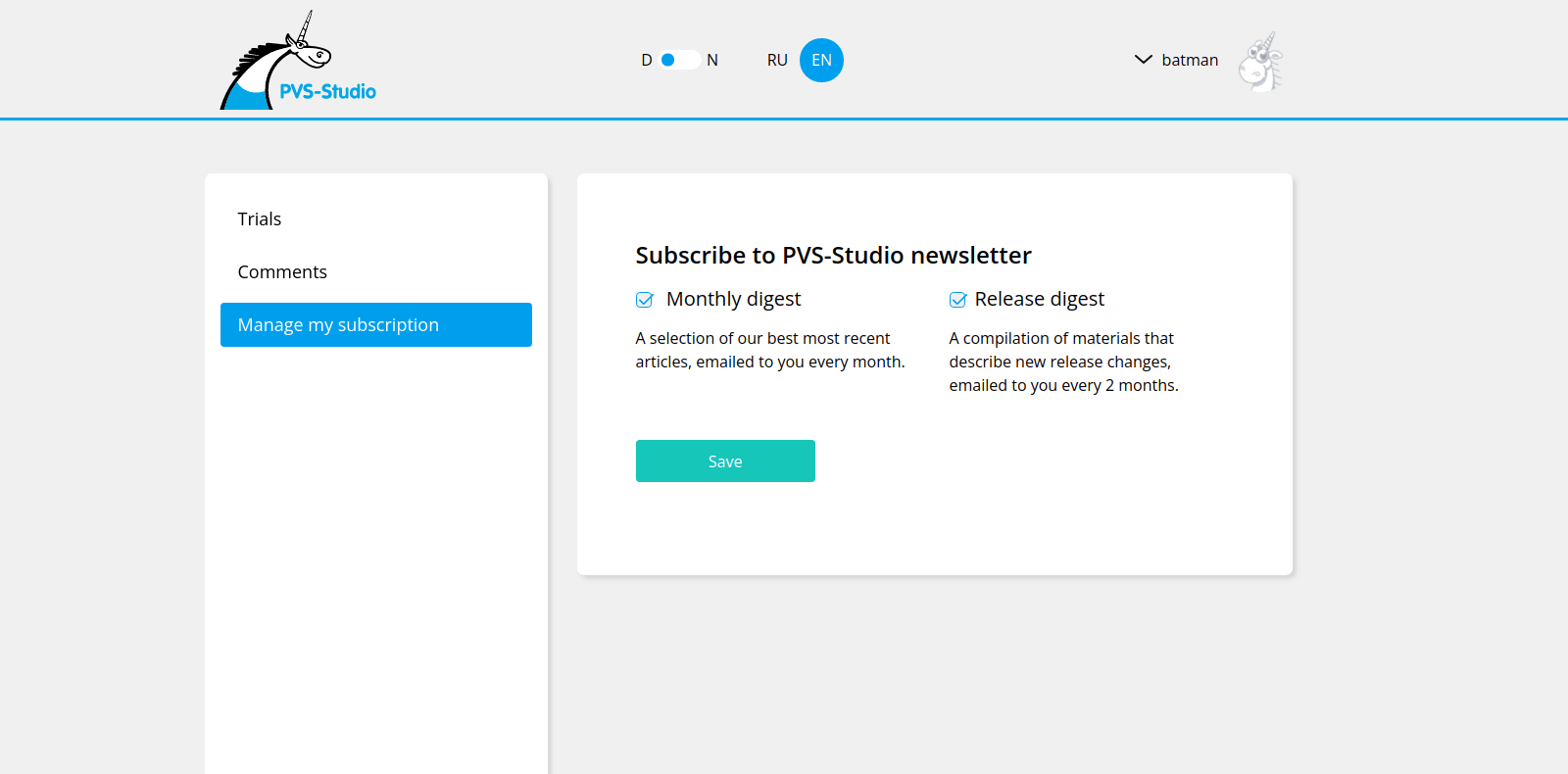
To sum up all the above, the personal account welcomes all users of our website. Sign up, subscribe to articles and newsletters, request trial licenses, and enjoy the discussion under articles. We hope no bugs will affect your experience, but if they do — let us know and we'll fix them. Clean code to you. :)
0