We have carried out a thorough comparison of four analyzers for C/C++ code: CppCat, Cppcheck, PVS-Studio and Visual Studio's built-in analyzer. It is a serious, large investigation that we had spent about 170 man-hours on and which, in our opinion, gives a good idea of the general state of things in static analysis nowadays.
Unfortunately, we are no longer developing or supporting the CppCat static code analyzer. Please read here for details.
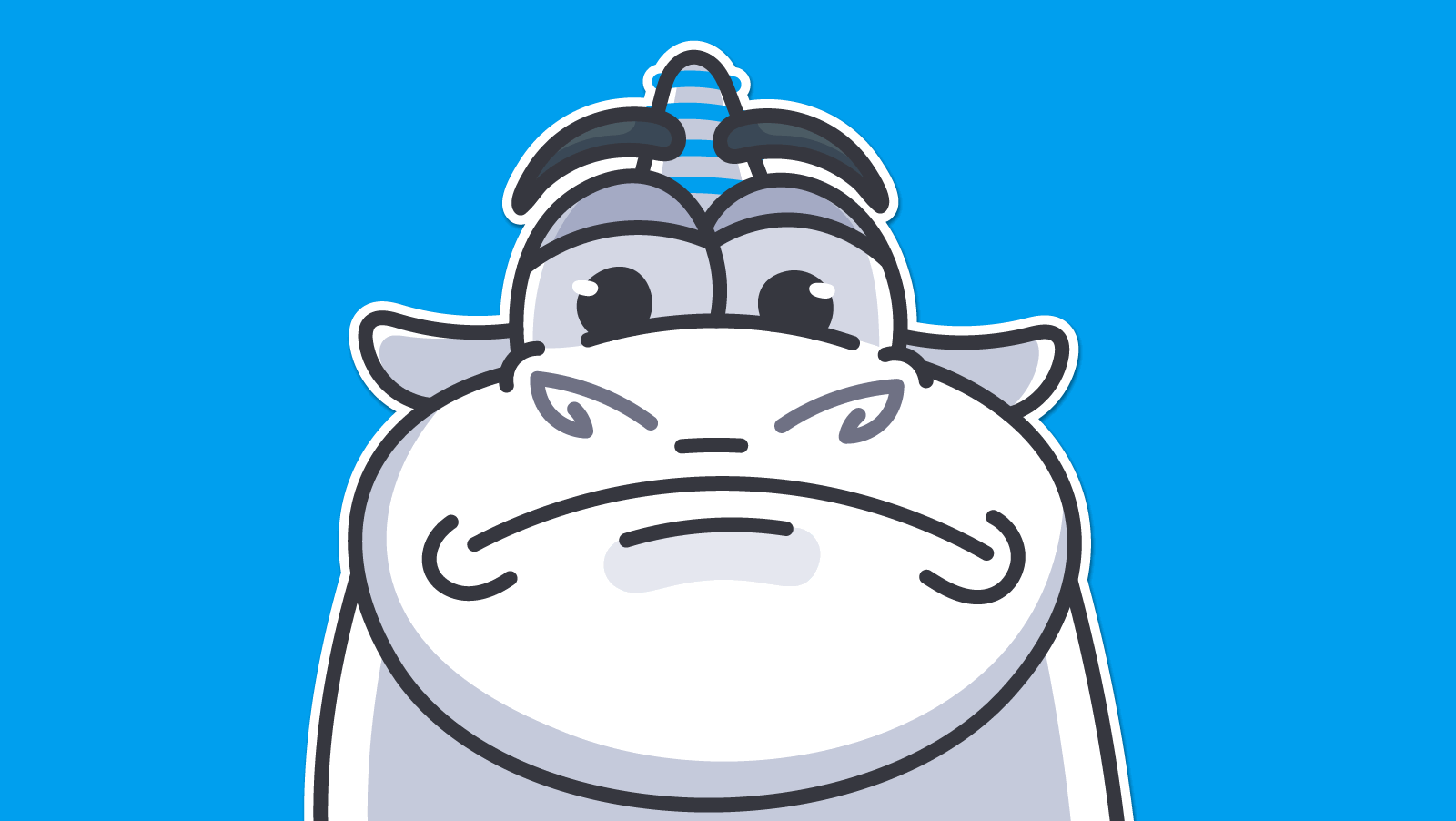
We picked out over ten open-source test projects for the investigation.
Each analyzer was used with the recommended settings of severity levels of diagnostic messages:
We closely studied the analysis reports and picked out those warnings which seemed to indicate genuine bugs or code fragments which at least required close examination. The summarized results are presented in this article.
The comparison methodology is described in detail in the article: "How we compared code analyzers: CppCat, Cppcheck, PVS-Studio and Visual Studio". In that article, you will also find the list of the test projects, the list of the diagnostic messages we picked out, examples of detected bugs and so on. You will also learn from that article why we didn't provide the information about the number of false positives.
The results of the comparison of the analyzers CppCat, Cppcheck, PVS-Studio and Visual Studio's built-in analyzer are presented in three tables:
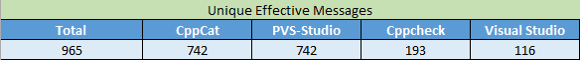
Table 1 - The number of detected genuine bugs (numerical form)
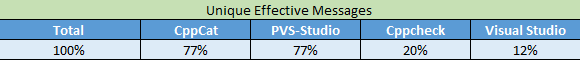
Table 2 - The number of detected genuine bugs (percentage form)
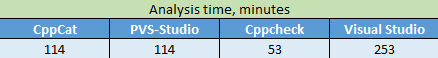
Table 3 - Analysis time (in minutes)
We don't think analysis time to be a significant comparison metric. But people often wonder about our tools' performance, so we decided to include these figures into the article.
As you can see, Cppcheck is the fastest analyzer. But notice also that the table shows the total analysis time. On some projects, Cppcheck was running slower than the other analyzers. So the actual analysis speed rather depends on a particular project.
CppCat is actually a bit faster than PVS-Studio as it has fewer diagnostic rules to check. But the difference is really insignificant (a few dozens of seconds), so we found it pointless to show it in the table.
Our team has selected a total of 965 unique code fragments that require investigation and fixing.
As you can see from the table, CppCat and PVS-Studio have shown identical results. The reason is that the PVS-Studio analyzer with recommended settings uses the same set of diagnostics as CppCat.
The total number of defects detected by the analyzers is 742 for CppCat and PVS-Studio each; 193 for Cppcheck; 116 for Visual Studio.
Thus, CppCat and PVS-Studio detect 4 times more errors than Cppcheck and 6 times more errors than Visual Studio's built-in analyzer.
The CppCat and PVS-Studio analyzers have proved to be evident leaders in the number of revealed genuine and potential defects.
0